In many signing workflows, recipients need to review documents carefully before signing. Teams can now download Documents Before Signing on monday.com using GetSign. Previously, GetSign allowed signers to preview documents on-screen but not download them unless the document was generated within GetSign. This limited teams that needed offline review, legal checks, or internal approvals.
How This Feature Improves Your Workflow
- Legal teams reviewing contracts offline before approving.
- Employees needing to print HR documents or discuss with family.
- Vendors reviewing agreements in detail before committing.
- Clients looking over proposals or quotes away from the signing window.
The new download option gives signers more confidence and transparency.
How to Download Documents Before Signing on monday.com?
Signers can now download the document at any point before signing—either from the top navigation bar or the initial dialog.
From the Top Navigation Bar
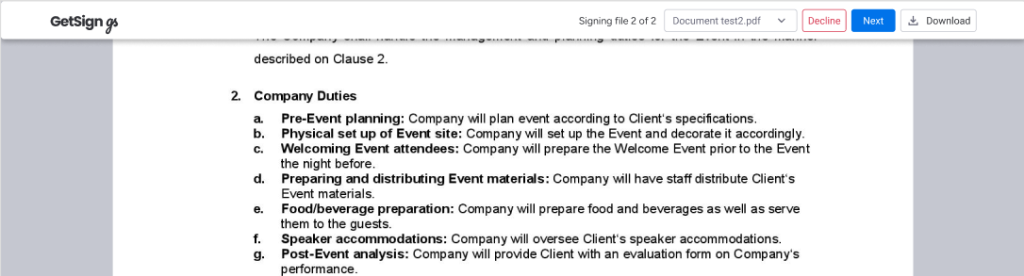
- Signer opens the signing link.
- A Download button appears on the top-right.
- Clicking it saves the document for offline review.
From the Opening Dialog
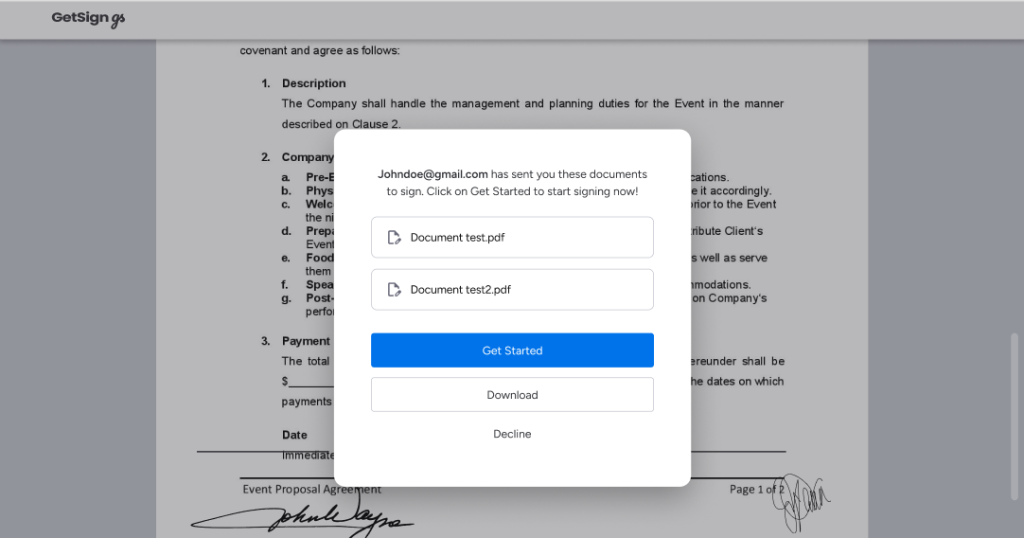
- When the document loads, a dialog appears.
- A Download option is visible under the “Get Started” button.
- The signer can download and then return to sign.
This capability to download is under ‘Template Gallery’ on GetSign for monday.com.

