Send signature requests, and monitor progress — all without leaving your monday.com boards. GetSign is your native, secure electronic Signature platform, purpose-built for monday.com users.
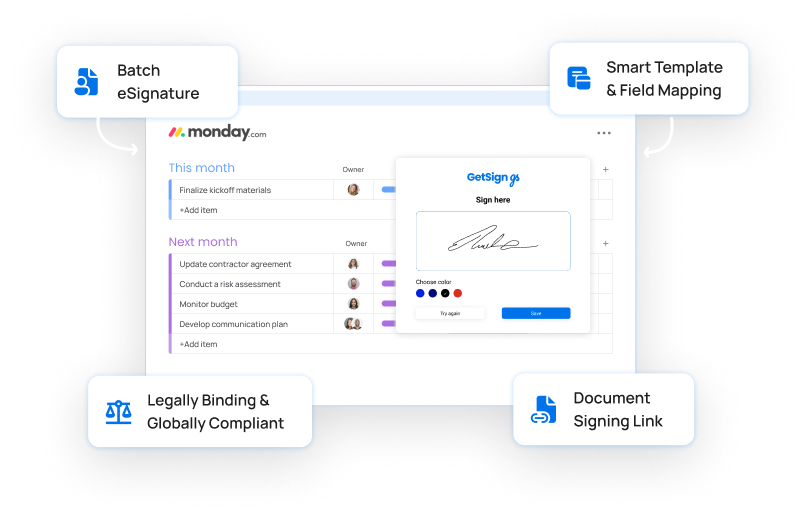
Seamless workflows in monday.com—until you need a signature. GetSign embeds document signing directly into your boards, eliminating third-party apps. Close deals, onboard hires, and approve proposals effortlessly.
Key capabilities that make GetSign seamless and efficient.
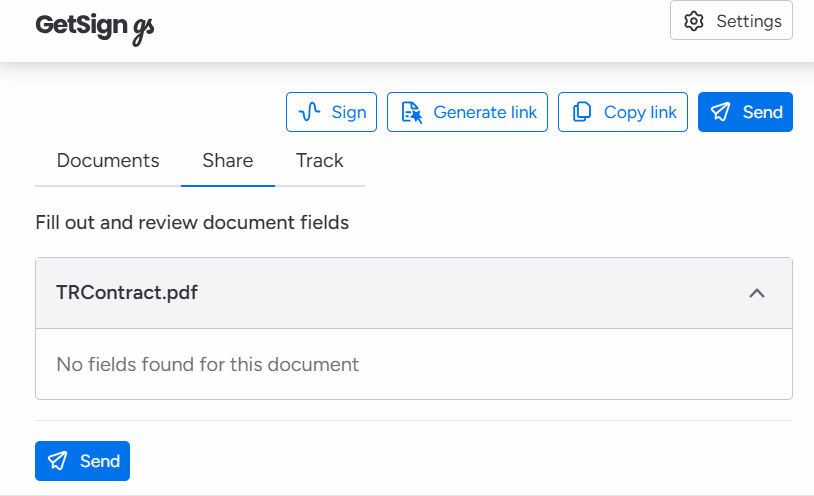
Embed document signing directly into your workflows — eliminating app switching and maintaining full context within your boards.
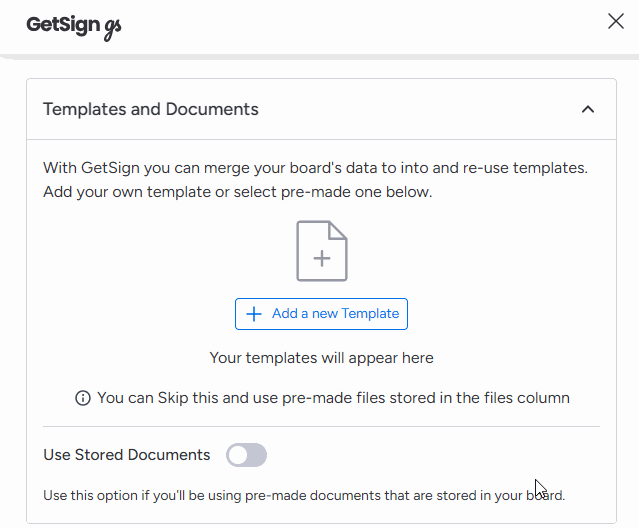
Access and manage reusable document templates directly from your monday.com workspace.
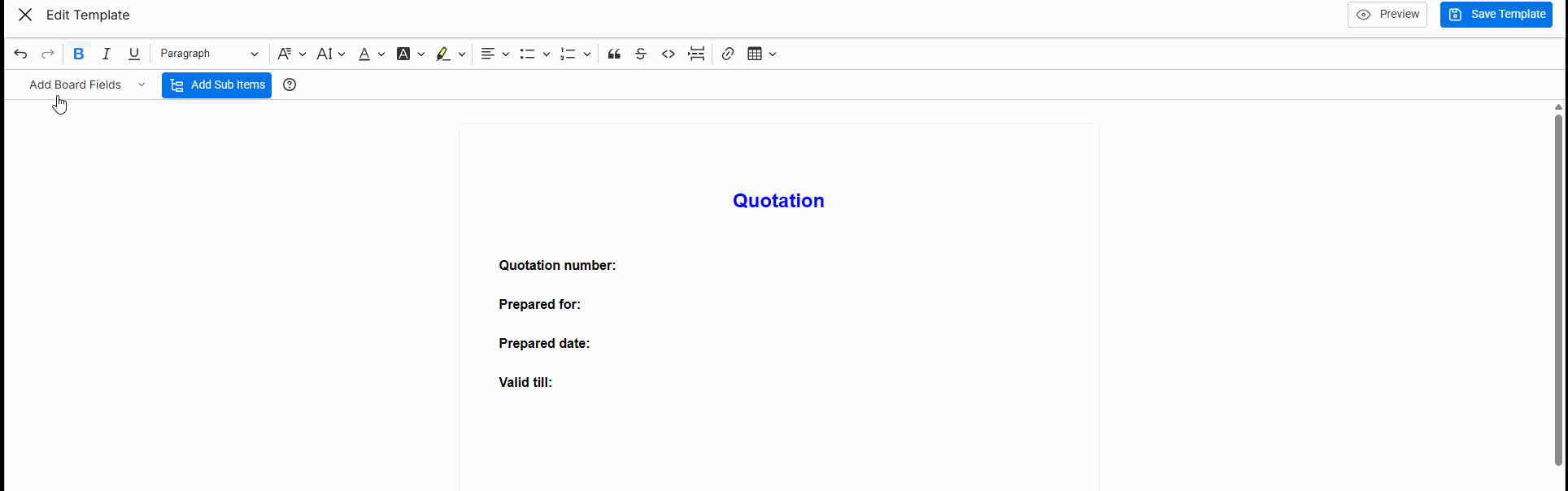
Map monday.com board columns to DOCX or PDF placeholders to auto-fill documents accurately.
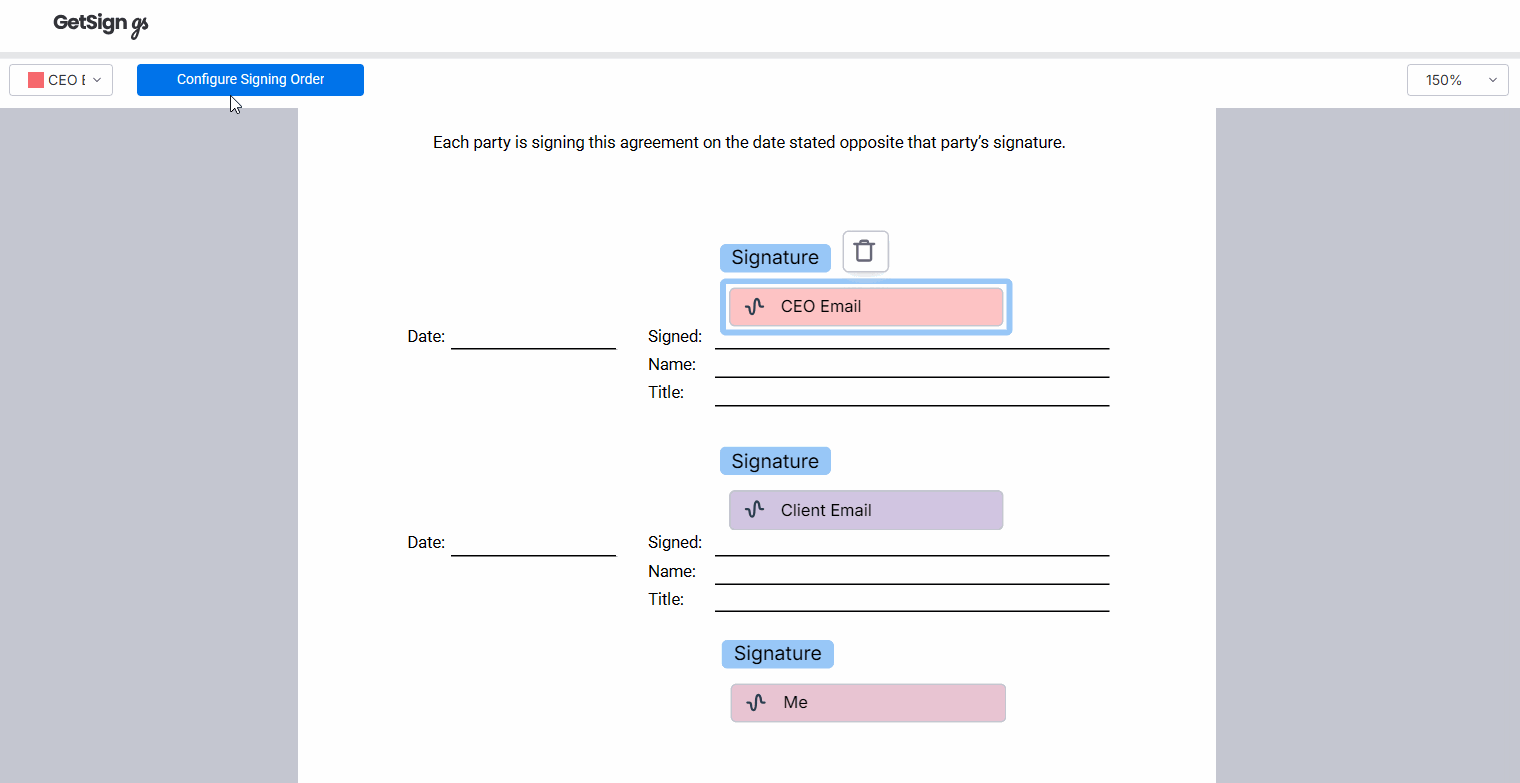
Need approvals to go in a certain order? Set who signs first, second, or last. Define the signing sequence and let GetSign handle the flow.
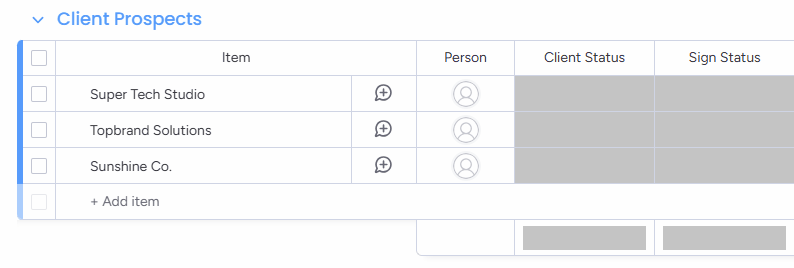
Need multiple people to sign the same document? Select items & send to everyone in one go. Each gets a personalized link and tracked signature
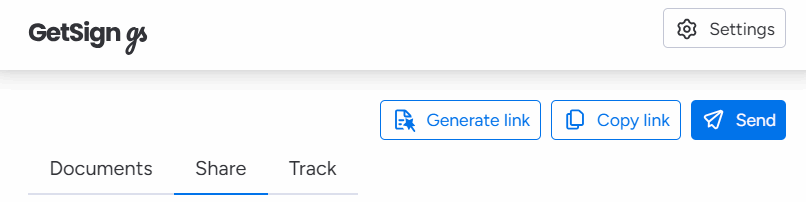
Generate a secure signing link for external recipients. Links never expire and allow you to track who has accessed and completed the document — great for webinars, policy updates, or mass outreach.
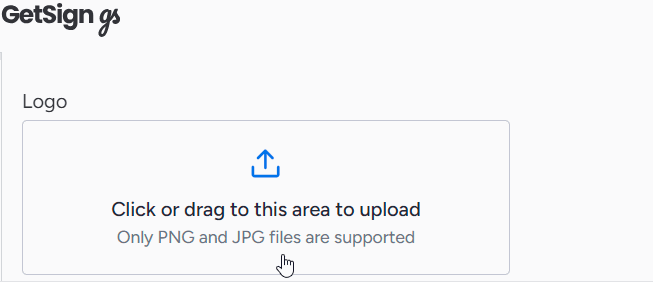
Make emails feel like yours — add your logo and messaging so signers know it’s from your company, not a third-party tool.
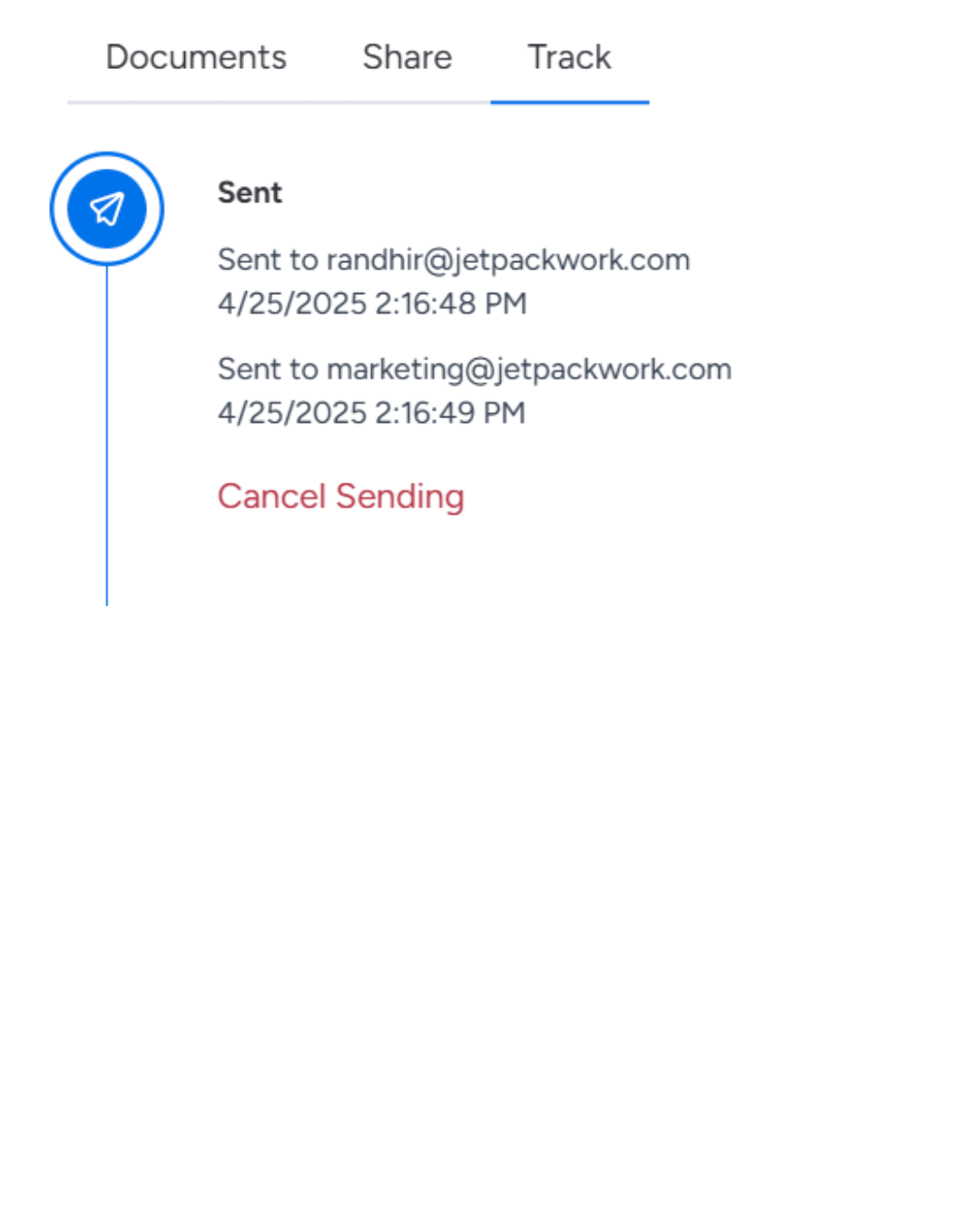
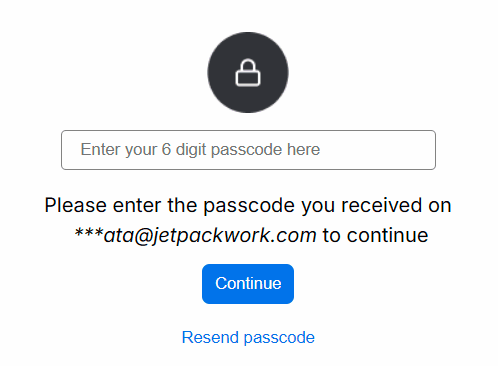
Add an extra layer of security by requiring a one-time password sent via SMS or email before document access and signing. Compliant with GDPR and HIPAA.
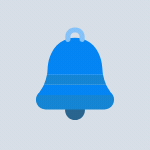
Automatically remind recipients who haven’t signed yet — no need to follow up manually.
Know who opened, who signed, and who still needs to — all in real time, right inside your monday.com board.
The value GetSign brings to your workflow and productivity.
Speed up internal and external approvals with automated document workflows. Get electronic signatures in minutes, not days.
Everyone stays in the loop with real-time signing status reflected on monday.com boards. No more guessing who’s next to sign.
Pull data from your boards to auto-fill documents and reduce risk of human error or mismatched information.
No more toggling between apps. Keep teams productive and focused by handling everything within monday.com.
Control who signs and when with OTP, defined signing orders, and built-in audit logs. Stay protected and compliant.
From signature requests to final signature — in one workflow
Choose from pre-built templates or upload a new document.
Map fields directly from monday.com columns (e.g. name, email, amount).
Set roles, add multiple signers, and define signing sequence.
Recipients can sign from any device — no login required.
View who signed, when, and what's pending — Track all within monday.com.
Explore how different teams can streamline their workflows with GetSign.
Easily send quotes, proposals, and agreements straight from CRM boards. Track document status to reduce sales cycles and close deals faster — all without leaving the pipeline view.
Onboard new employees with automated offer letters, policy acknowledgments, and NDA workflows. Every document is tracked and securely stored in the new hire’s monday.com item.
Streamline approvals for contracts, NDAs, and policy documents with full audit trails, encryption, and legally binding electronic Signatures. Maintain document integrity and governance.
Secure stakeholder sign-offs on deliverables, SOWs, and change orders. Stay audit-ready while reducing delays caused by manual document routing.
Start collecting secure, legally binding signatures where your work already lives.
GetSign guarantees secure, compliant, and legally binding e-signatures with enterprise-grade protection.
You can add a signature to documents within monday.com by using the GetSign app. Simply install GetSign from the monday.com marketplace, connect it to your board, and map your signature fields within your DOCX/PDF template. GetSign will then automate the signature placement.
Yes! GetSign offers a 14-day free trial with full access to premium features. After that, you can stay on the free plan, which includes core functionality like document generation and basic e-signature capabilities. You can visit pricing for detailed plan comparisons.
With GetSign, your electronic signature is securely added to a document through the signing interface. You can predefine the signature position using placeholders in your PDF template, and GetSign will insert your authenticated signature when triggered.
Absolutely. GetSign is your native, secure electronic Signature platform, purpose-built for monday.com users. Once installed, it enables you to generate documents, send them for signature, track status, and automate workflows — all without leaving your monday.com board.
Yes, especially when used with GetSign. You can configure GetSign’s AutoSend feature to send signature requests automatically based on status changes or triggers in your monday.com workflow. This reduces manual email handling and keeps your document process streamlined.
Using GetSign, you can upload or generate a document from monday.com, assign signers by email, and then click “Send.” You can automate this via status labels (like “AutoSend”).
Upload your PDF template into GetSign’s Template Gallery. Then map the signature fields to your monday.com board columns. Once ready, select a board item, trigger the send (manually or via automation), and GetSign will send a personalized signing link to the recipient’s email.
GetSign provides live status updates for every document you send. You can see who has opened, signed, or missed the document — all from your monday.com board. This ensures transparency and accountability in high-volume signing workflows.
Yes. GetSign digital signatures comply with eIDAS, ESIGN Act, UETA, GDPR and HIPAA. Every signature is tied to a secure, encrypted digital certificate and is cryptographically sealed — ensuring authenticity, integrity, and full legal enforceability across global standards.
Features
Legal
© 2025 GetSign. All rights reserved.
Powered by Jetpack Apps

