Sometimes, flexibility matters more than formatting. With Sign Anywhere turned on, your recipients can sign wherever they feel comfortable — on any page, at any spot — without being forced into a fixed signature field.
It’s the easiest way to let your documents be signed without setup friction.
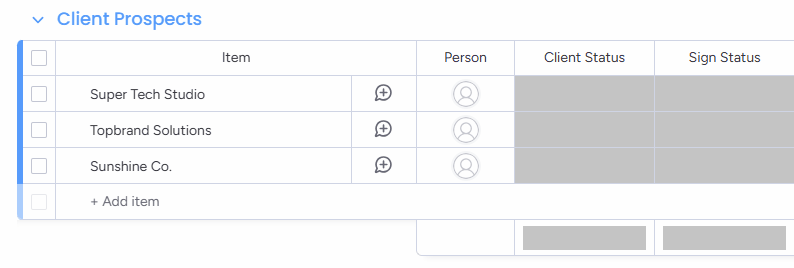
The easiest way to collect informal approvals, internal sign-offs, or quick acknowledgments while staying fully audit-compliant in your monday.com board — without requiring you to predefine signature placement.
How Sign Anywhere works
Use a document from your board’s Files column or Template Gallery.
Skip adding signature fields — just send it as-is with Sign Anywhere enabled.
They tap anywhere on the document to place their signature, initials, or sign date.
Every action is logged with timestamps, and the signed file is saved to your board.
Explore how different teams can streamline their workflows with GetSign.
Quickly send documents that don’t require fixed layouts — like internal approvals, policy updates, or informal sign-offs.
Let clients place their signature where it feels most natural — without instructing them where to sign.
Speed up sign-off for one-off agreements, timesheets, or informal work confirmations.
Secure vendor agreement acknowledgements or budget sign-offs and track response in one place.
Great for forms where recipients just need to acknowledge and sign — without rigid formatting.
Whether you’re collecting a quick approval or finalizing a contract draft, Sign Anywhere gives your team and your recipients the freedom to complete the process with minimal friction — all while keeping everything tracked, logged, and stored inside monday.com.
Recipients tap anywhere to sign
skip layout and speed up send
See who signed, who hasn’t, and what’s overdue at a glance.
Every signature includes a legal audit trail and meets global standards.
Use it inside monday.com — no integrations, no juggling apps.
With GetSign’s Sign Anywhere, you simplify the signing process without sacrificing compliance or visibility — all from inside your monday.com board.
Sign Anywhere allows the signer to place their signature anywhere on the document — no predefined signature fields or layout requirements. It’s designed for speed, flexibility, and simplicity.
No. With Sign Anywhere, you don’t need to mark a specific signature location. The recipient can tap anywhere in the document and sign, making it ideal for flexible or informal workflows.
Anywhere the signer clicks or taps. They’re free to place their signature, initials, or date on any part of the document.
Yes. It is optimized for single-signer documents where there is no predefined signing location, such as internal memos, acknowledgments, or client reviews.
Absolutely. You can use any PDF or DOCX file uploaded to your monday.com board or pulled from your Template Gallery.
Yes. Even though signers choose where to sign, every action is tracked with full audit logs, timestamps, and identity verification.
No. Sign Anywhere is included as part of GetSign’s capabilities and does not require additional payment.