No more chasing status updates or switching tabs.
GetSign Track gives you a real-time snapshot of every document’s progress — letting you track completions, delays, and follow-ups with total confidence.
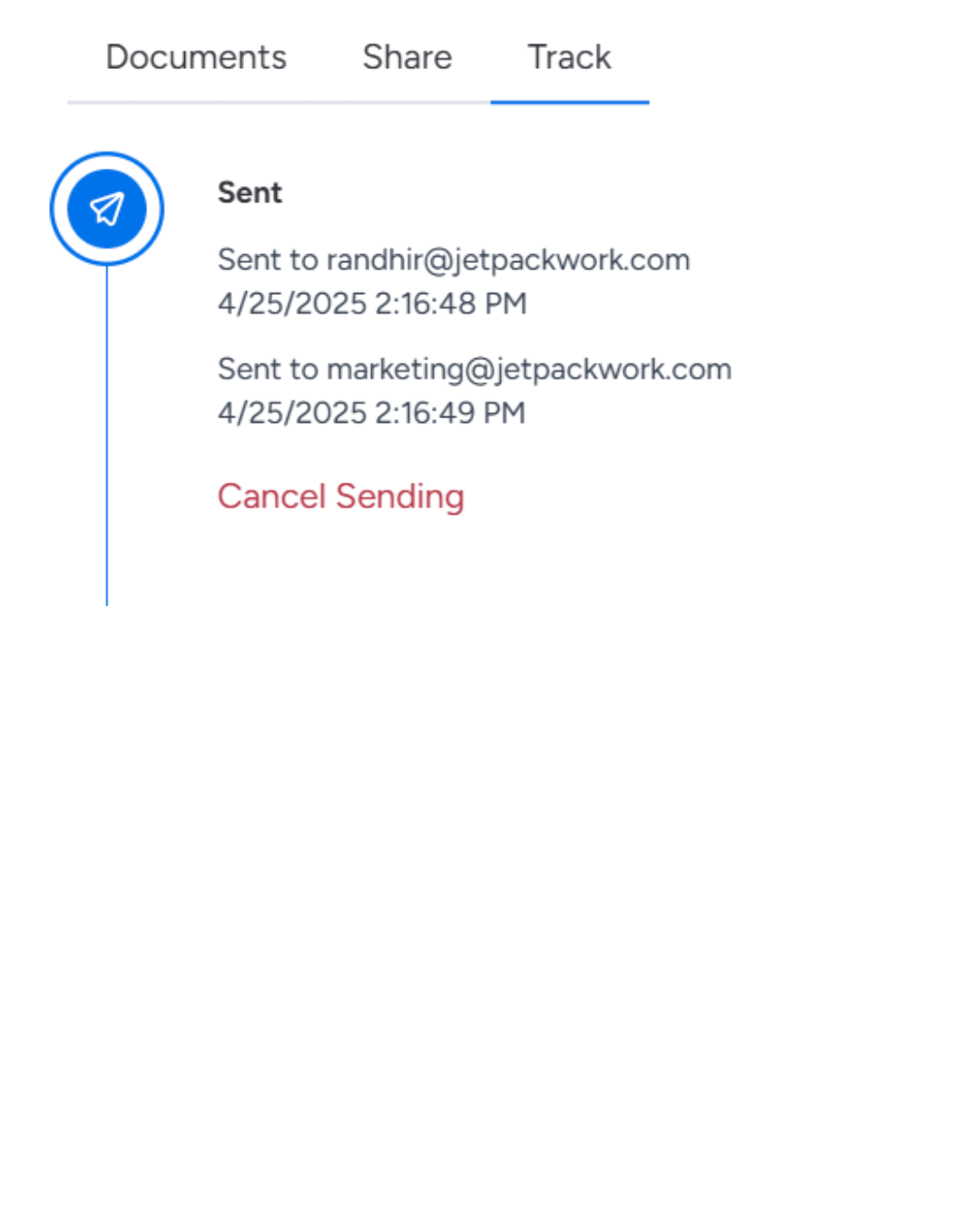
From first send to final signature, every action is monitored and recorded. Whether you’re managing contracts, onboarding docs, or approvals — GetSign Track keeps you informed and in control.
See how teams use GetSign Track to monitor workflows and stay audit-ready.
Track offer letters, onboarding paperwork, and policy acknowledgments. Stay informed and maintain employee documentation with full traceability.
Track contract and NDA status in real time. Keep signature timelines audit-ready for legal integrity and compliance assurance.
Know when a quote or order form is viewed and signed. Follow up faster, close deals sooner, and keep records of client interactions.
Monitor vendor contract activity and budget approvals. Cancel stalled requests and keep approval timelines transparent and accountable.
Issue data access or confidentiality policies company-wide and monitor signature completion from the board.
Whether you’re tracking 5 signers or 500, GetSign Track gives you full visibility — with instant access, built-in cancellation, and exportable audit logs.
It’s made for clarity, designed for action, and built into every GetSign workflow.
Get up-to-the-minute details on who signed — and when.
Cancel sending with a single click — no resets, no confusion.
Every action is logged with timestamps and stored securely.
Use it inside monday.com — no integrations, no juggling apps.
GetSign has a built-in tracking system that lets you monitor every signature event directly within your monday.com board. From send to sign, every action is logged with timestamps — offering full transparency, real-time status updates, and audit-ready logs for compliance.
Yes. GetSign Track allows you to filter and view the status of each signer — whether a document has been sent, viewed, signed, or is still pending. You’ll know exactly where each document stands at any moment.
Every action — including who signed, when they signed, and how — is automatically recorded with timestamps and stored securely. This creates a full audit trail, ensuring your document process remains transparent and legally defensible.
Yes. GetSign Track gives you the control to cancel active signature requests instantly from within your monday.com board. This is especially useful when correcting mistakes or updating documents before re-sending.
Absolutely. GetSign Track is a standard part of all GetSign workflows — whether you’re using batch signing, document links, or custom email branding. No separate setup or integration is required.
Yes. GetSign Track provides access to exportable audit logs for each document. This allows you to share records with internal teams, legal departments, or external stakeholders as needed.
Since you can see who’s signed and who hasn’t at a glance, your team can send timely reminders or escalate action based on document progress — without waiting for status updates from others.