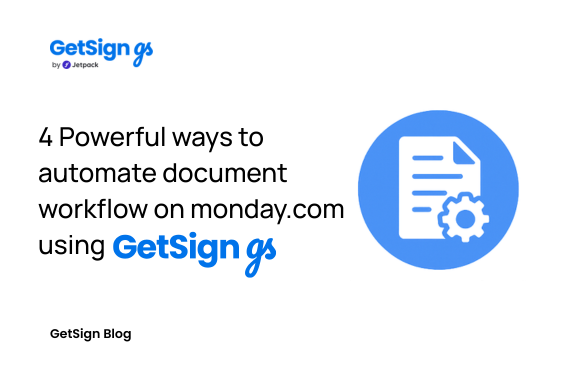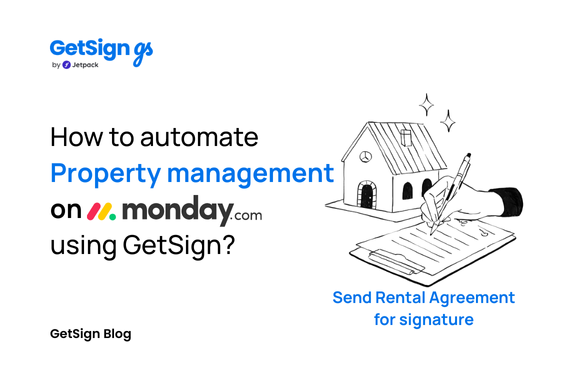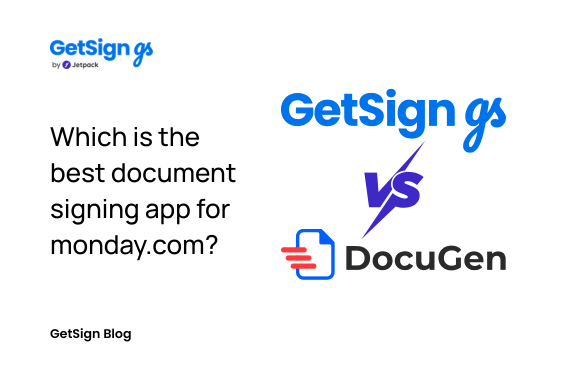Think about the last time your team prepared a contract, HR letter, or sales proposal. Chances are it involved:
- Copying data into a Word or PDF template
- Double-checking fields manually
- Emailing the file for signatures and waiting for responses
- Downloading and uploading signed versions into shared drives
For most businesses, this is the daily routine — and it eats up hours of productive time every week. Beyond wasted time, it creates risks: typos in contracts, missed signatures, lost files, and compliance headaches.
Now imagine if every one of those steps — from document creation to signature collection, document generation and secure storage — happened automatically inside monday.com. That’s where GetSign for monday.com changes the game. It enables you to automate document workflow from start to finish — without leaving your monday.com board.
“Document workflow automation isn’t just about speed — it’s about accuracy, compliance, and scaling your operations without extra admin work.”
In this guide, you’ll discover 4 powerful strategies to automate your document workflows using GetSign, with real-world examples, video walkthroughs, and tips to save 4–6 hours every week.
Why do you need to automate document workflow?
Let’s face it: manual processes might get the job done, but at what cost?
Every time your team edits documents, waits for signatures, or files papers manually, you’re losing time, increasing risk, and limiting your ability to scale.
Here’s why document automation matters:
- Save 4–6 hours every week by reducing repetitive work
- Minimize errors with data pulled directly from your monday.com boards
- Accelerate decision-making with automatic reminders and status triggers
- Stay compliant with global standards like eIDAS AES, ESIGN, UETA, HIPAA, and GDPR
- Scale easily without needing new tools or staff
Automating document workflows doesn’t just make work easier — it makes growth sustainable.
With GetSign on monday.com, you can:
- Generate contracts, HR letters, and proposals automatically from your board data
- Send documents for legally binding eSignatures instantly
- Track every status update in real time
- Store signed documents securely with full compliance (eIDAS AES, ESIGN, UETA, HIPAA, GDPR)
This reduces errors, saves hours every week, and speeds up approvals.
Now, lets dive deep into 4 powerful ways to automate document workflow on monday.com using GetSign
1. Upload reusable templates to centralize document creation
Automation begins by bringing your documents into GetSign. Instead of reinventing formats, simply upload your existing DOCX or PDF files (such as agreements, proposals, or approval forms) directly into the monday.com board. Save the template so it can be reused across the board or for a single item in the board.
Benefits of document upload and preparation using GetSign
Centralizing your working file removes version sprawl and keeps signature placement consistent. You now have two options:
- Upload files directly to an item or global template gallery
- Reuse across boards or specific items
Edit templates globally or per item
Want to make changes to your document template?
- Global Edit: To edit the template globally, go to the Templates and Documents section in settings and edit the template for all future uses.
- Item/Sub-items Specific Edit: Open the envelope documents in item/sub item view and click the edit icon to change the template just for that item.
Benefits:
- Utilize Existing Files: Instead of uploading new documents, reuse previously uploaded files by making necessary modifications.
- Flexible Application: The system offers complete flexibility to adapt to various use cases.
- Item-Level Editing: Document changes made through the template gallery only affect the individual item and not the global settings.
- Upload Reusable Templates: Easily upload and manage document templates for repeated use.
- Automatic Saving of Signed Files: Signed documents are automatically saved back into the corresponding item.
Use case:
An HR manager uploads an offer letter template once. For each new hire, this template is then ready for completion and dispatch, thereby saving significant time previously spent on manual editing. Should the HR manager need to modify a specific document, the option to edit it at the item level is available within the monday board.
2. Trigger document generation based on status changes
No more setting up complex automation recipes. With GetSign Generate, you can generate documents automatically based on item status changes — a simple, no-code setup.
How it works:
- Choose a status column like “Generate Document”
- Set a trigger value (e.g., “Done”)
- GetSign instantly generates a filled document and stores it in a file column
This means the moment your board status updates, your document is ready — no delays, no manual edits.
Benefits of document generation using GetSign
• Documents appear the moment your workflow says they should
• No separate automation recipes to maintain
• Clear storage location—every time, same file column, same name pattern
- Boosts workflow speed with zero manual inputDocuments are presented precisely when required, negating the need for separate automation workflows.
- Storage is clear and consistent, maintaining a uniform file column and naming convention.
- Workflow efficiency is improved through the elimination of manual data entry.
Use case:
In Sales, when a deal moves to “Closed,” a proposal document is auto-generated and saved — reducing back-and-forth and closing deals faster.
3. Automate document sending and eSignature collection
GetSign operates inside each monday.com item as a dedicated document management and signature workspace.
Forget separate e-signature tools — handle everything inside monday.com. GetSign lets you configure your entire esignature workflow within each item. Setup includes:
- Assigning signers and roles
- Configuring email delivery settings
- Setting columns for signature status and final storage
- Using drag-and-drop signature fields
Once sent, signers receive an email link, and completed documents are automatically saved to your board.
Core Benefits of GetSign:
- Integrated directly into your monday.com board view
- Supports legally binding eSignature compliant with global standards (ESIGN, UETA, eIDAS AES compliant)
- Enables automated reminders and status updates
- Drag and drop signature fields
- Assign signing responsibilities
- Send documents for signature
Use case
- Sales: Streamline sending and tracking of agreements.
- HR: Automate distribution and storage of offer letters and onboarding forms.
- Legal & Compliance: Facilitate issuance and central archiving of various agreements.
- Vendor Management: Automate contract distribution to freelancers and partners.
- Internal Processes: Automate tracking and storage of internal approval requests.
4. Track document status and store signed files automatically
Gain full visibility into every document — without switching tabs. With GetSign, you get real-time insights on which documents are signed, pending, or delayed — all within your monday.com item view.
Once signed, documents are automatically stored securely, with audit trails for compliance.
Features:
- Visual progress indicators
- Audit trail for every action
- Signed files stored securely in the file column of your choice
Real-life use cases of using GetSign on monday.com
- HR Automation: Employment letters, NDAs, and policy documents auto-generated and signed in minutes.
- Sales Automation: Proposals sent as soon as deals are approved, speeding up the sales cycle.
- Operations: Contracts generated and filed with zero manual intervention, ensuring compliance.
- Legal: Signing sequences for IP, vendor, and compliance forms with full audit trails
Why GetSign is the best app to automate document workflow on monday.com?
Most teams juggle Word files, PDF editors, Dropbox, and third-party e-signature apps — adding complexity and cost. GetSign replaces all of that with a native experience built for monday.com users.
Why teams choose GetSign:
- Deep monday.com integration — no switching tabs or tools
- Legally binding compliance across international standards
- Drag-and-drop signature fields and full workflow customization
- Usage-based pricing — pay only for what you use
- Easy setup for HR, Sales, Legal, and Operations teams
One platform. One board. One seamless document workflow.
Conclusion:
Manual document processes slow teams down and cost businesses valuable hours. With GetSign, you can automate document workflow on monday.com, reduce errors, stay compliant, and save significant hours every week.
Start automating your documents today
Start your free trial today and see the difference.