Managing payments and eSignatures separately leads to unnecessary friction, delays, and missed opportunities. With GetSign’s Stripe integration on monday.com, you can combine payment collection and document signing into a single seamless workflow.
This guide shows you how to set up Stripe with GetSign, send documents with built-in payment prompts, and track everything in real time within your monday.com board.
What is Stripe payment integration in GetSign?
Stripe integration allows you to embed a secure payment step directly into your eSignature workflow. When recipients sign a document, they’re immediately prompted to complete a payment via Stripe. The process is fast, secure, and fully tracked within monday.com.
Why collecting payments during signing matters
- All-in-one workflow: Eliminate back-and-forth emails by combining signing and payment
- Faster cash flow: Collect deposits or fees at the point of contract execution
- Reduced admin work: No need to manually invoice after a document is signed
- Improved client experience: Clients can sign and pay in one smooth step
Use cases for Stripe integration on monday.com
1. Contract invoicing & deposits
Agencies and freelancers can collect project deposits immediately after client signatures.
2. Event registrations
Nonprofits or event managers can charge ticket fees or donations alongside waiver forms.
3. Online store agreements
E-commerce sellers can accept initial payments or fees during contract execution.
4. Membership renewals
Clubs or communities can automate renewal payments when members agree to updated terms.
Step-by-Step: How to Collect Payments with Stripe on monday.com
Below, we’ll walk you through how to set this up and collect payments with Stripe. Enables recipients to make payments as they sign. Link your Stripe account to receive payments from signers when they complete the document.
1. Access the GetSign Item View
1. Open Your Board & Item:
– Log into your monday.com workspace and select the board where you manage eSignatures.
– Choose the specific item (e.g., contract or invoice) you plan to send for payment and signing.
2. Switch to the “GetSign” View:
– At the top of the item details, click the GetSign view to access settings, document uploads, and integrations.
Why This Matters: Centralizing everything in the GetSign view helps you avoid juggling multiple apps or browser tabs.
2. Connect a Payment System (Stripe)
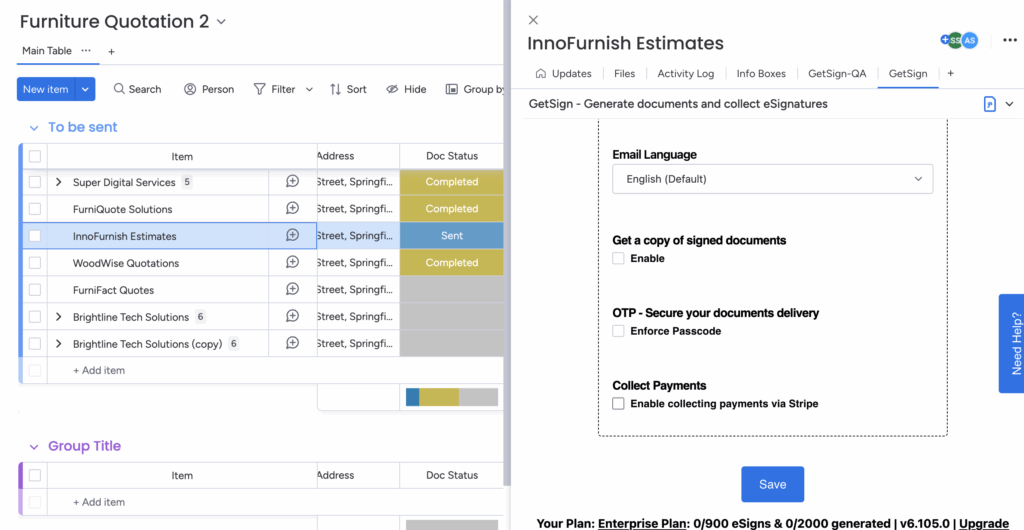
Navigate to Settings:
– In the GetSign view, locate the Settings section.
– Look for the option to activate Stripe or connect a payment system.
2. Choose Status & Label after connect Stripe:
– Assign a status column and label (e.g., “Payment Required”) that will trigger the payment process.
– This ensures your monday.com board updates in real time once the payment is made.
Outcome: Your Stripe account is now linked to GetSign, allowing you to collect payments when recipients sign the document.
3. Add the “Payment Item” Board Field
1. Open the Document Editor:Click “Prepare” to enter the GetSign signature builder.
2. Drag & Drop “Payment Item”Locate the “Payment Item” field in the standard board fields list.
Place it where you want the payment prompt to appear within the document.
3. Set Amount & Currency:Define how much the recipient needs to pay and in which currency (e.g., USD, EUR).
Save your changes to confirm.
Benefit: By specifying the amount and currency, you provide clarity for both parties—no hidden fees or confusion about the total cost.
4. Send the Document for Signing & Payment
1. Review Sender Details:
– Confirm your sender name and email in the GetSign settings to ensure professional communication.
2. Dispatch the Invite:
– Click “Send” to email the document and payment link to the recipient.
– Alternatively, copy a signing link to share via chat or CRM if you prefer.
3. Recipient Experience:
– They receive a branded email invite to sign.
– Once they sign, they’re prompted to complete the checkout process via Stripe.
Result: The entire signing and payment process is combined into one seamless step, minimizing friction for your customers.
Benefits of Stripe + GetSign integration
- Streamlined operations: Signing and payment happen in one automated flow
- Real-time sync: Your board reflects payment status instantly
- Secure processing: Stripe’s encryption and fraud detection protect each transaction
- Improved turnaround: Faster client onboarding, less delay between agreement and payment
- Customer-friendly: One link, one workflow—simpler for everyone
Use case spotlight: Invoicing after contract signing
Scenario: A creative agency sends contracts to clients and needs to collect a 50% deposit.
With GetSign and Stripe:
- They prepare a document with the contract and payment item pre-set to 50% of the project total
- Upon signature, the client is immediately routed to Stripe checkout
- The team sees when the contract is signed and paid—all from one dashboard
Result: No follow-up needed, no invoice delays, and fewer missed payments
FAQs: Stripe integration with GetSign on monday.com
How do I connect Stripe to monday.com?
Use the Stripe integration built into GetSign. Connect via GetSign settings, assign a payment trigger label, and you’re ready to collect.
What payment methods are supported?
Stripe supports credit cards, debit cards, digital wallets, and more—depending on your account settings.
What happens if the payment fails?
The signature will still complete, but payment status will not update. You can follow up using board automations or manual review.
Is the integration secure?
Yes. Stripe uses PCI-compliant encryption and fraud protection. GetSign signatures are also legally binding and audit-ready.
Can I trigger automations after payment?
Absolutely. Use monday.com automations to change statuses, send alerts, or assign tasks once payment is received.
Conclusion
By combining payment collection with eSignatures, GetSign and Stripe on monday.com eliminate friction and simplify your most critical business workflows. Whether you’re sending invoices, collecting donations, or onboarding clients, you can:
- Get paid faster
- Reduce admin
- Improve client satisfaction
Start using Stripe with GetSign today and bring all your signing and payment workflows into one place.

