How to set custom branding
Custom branding elevates the distinctiveness of your signature invites and imparts a more professional appearance to your business.
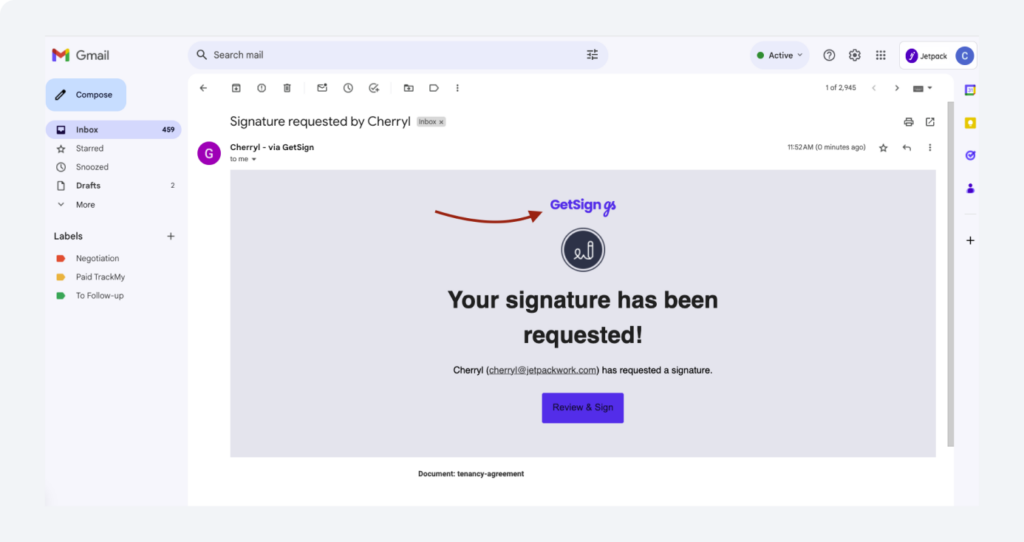
Add your business logo
To incorporate your custom logo, navigate to the GetSign item view and access the settings. Simply drag and drop your business logo and click save to elevate your business branding to new heights.
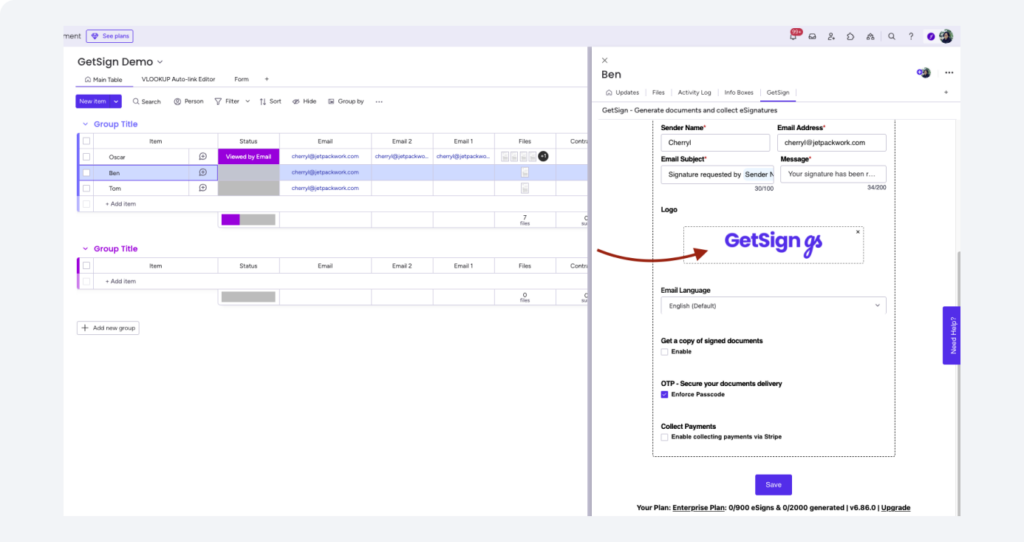
Enhance your email professionalism with a custom logo
Voila! The recipient’s email now looks more professional with your custom logo added.
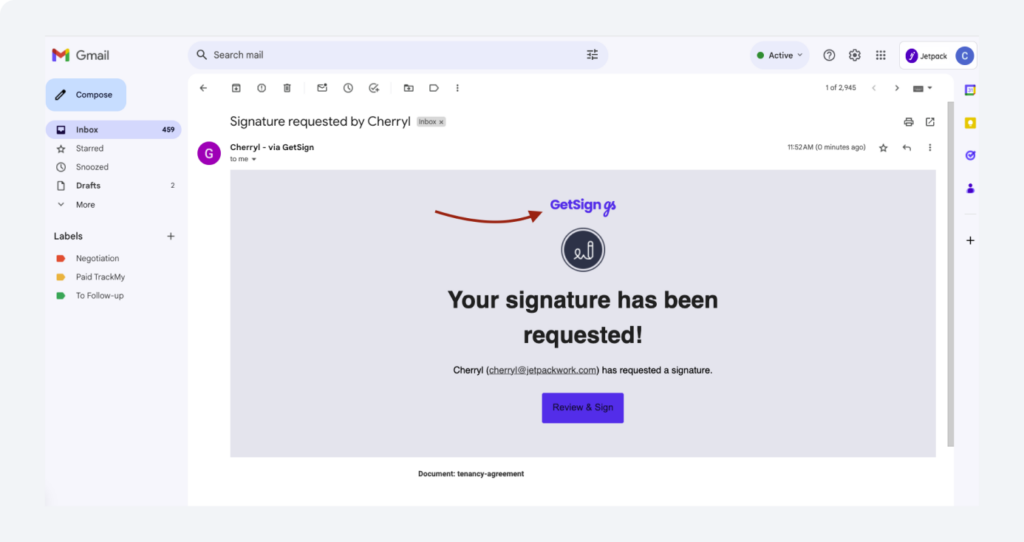
See GetSign eSignatures in action
Create secure and intuitive eSignature workflows on any device, track the status of documents right in your account, build online fillable forms – all within a single solution.
Play Video
