Get the data you need: Ask recipient to fill out forms
Encourage your colleagues and partners to complete forms with the specific data you require. This approach ensures that you gather all necessary information efficiently and maintain organized records for easy access and use.
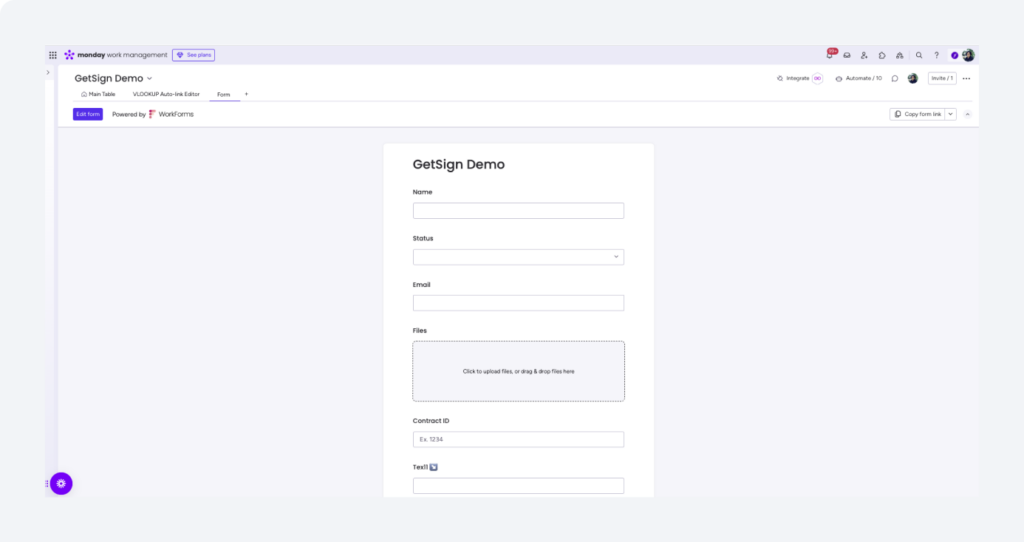
How to complete forms with monday.com
Create custom forms for your business using monday.com’s no-code form builder, and effortlessly distribute the link on your website or to stakeholders.
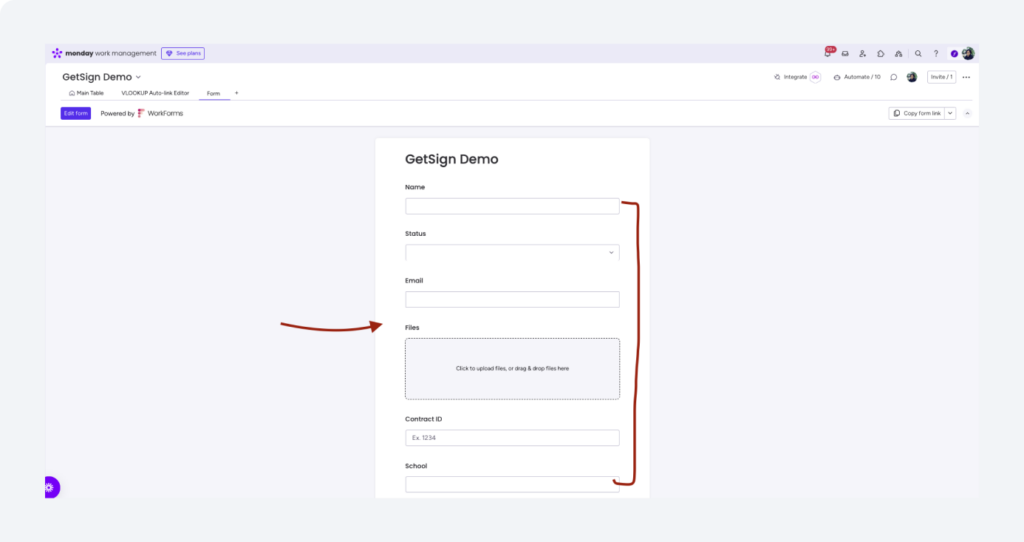
monday.com board columns
The information your partners input into the form is stored in individual columns.
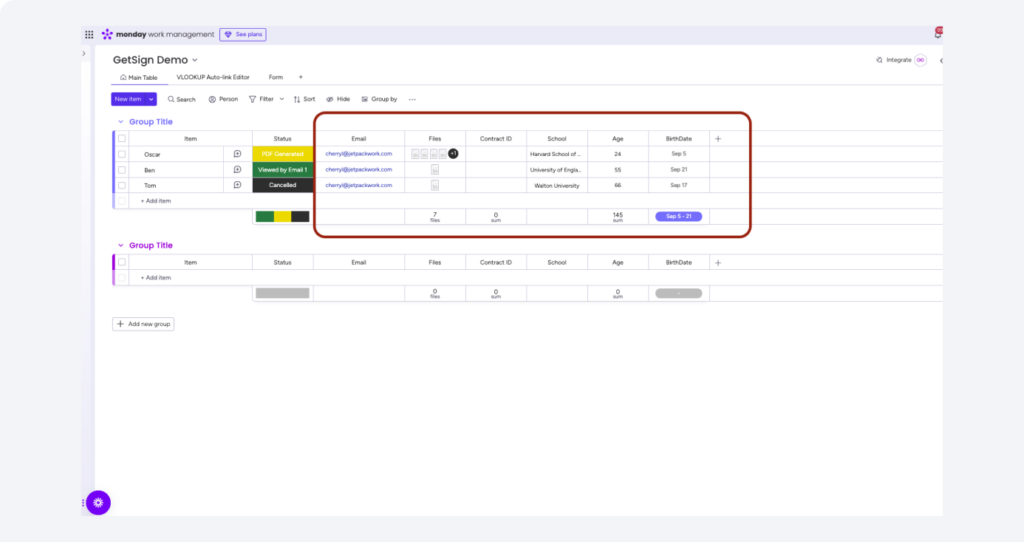
Add board fields to your document
The data your partners entered in the form can be incorporated into your document by adding “Board Fields.”
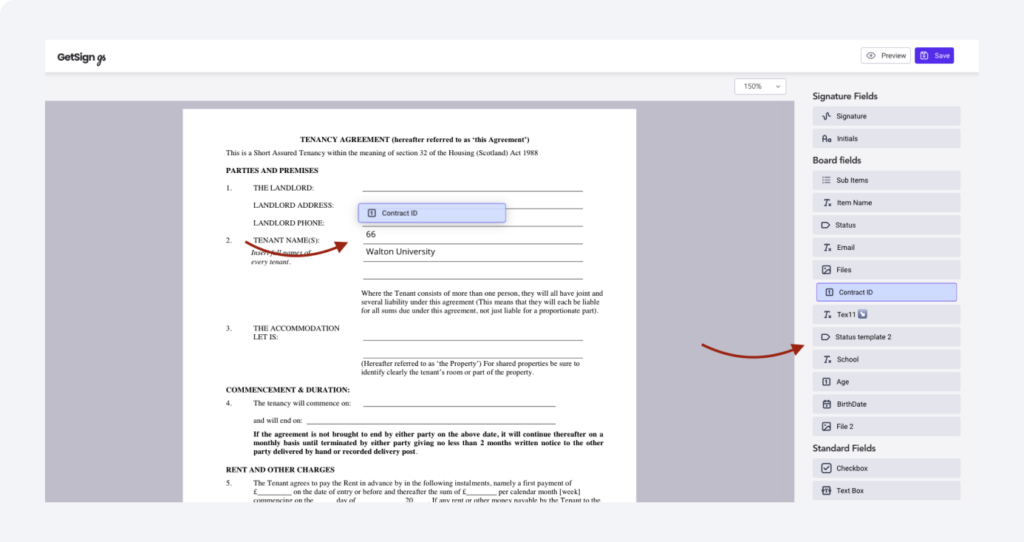
See GetSign eSignatures in action
Create secure and intuitive eSignature workflows on any device, track the status of documents right in your account, build online fillable forms – all within a single solution.
Play Video
