With Template Gallery, create mapped templates that auto-fill with live board data. No more formatting, uploading, or repetitive setup — just fast, consistent documents ready to send or sign.
Template Gallery turns manual document work into a smooth, automated experience.
Upload your DOCX or PDF once, map fields to your board, and reuse your template again and again — without breaking formatting or switching tabs.
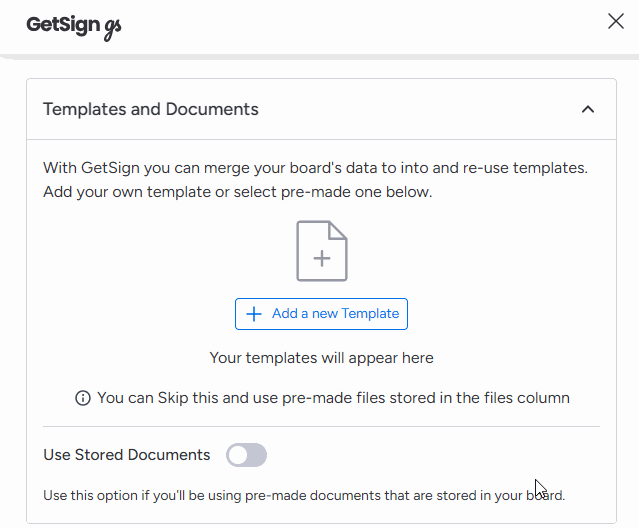
Create a template once and use it across your entire board. Template Gallery gives your team access to every saved template — meaning anyone can generate personalized documents from any item, without uploading or recreating files.
From template to signed doc — in just a few steps
Choose items that require the same document to be signed.
Upload your DOCX or PDF once, map fields to your board, and reuse your template again.
Link text, number, date, dropdown, or subitem columns directly to your template.
Add eSign boxes, dates, checkboxes, dropdowns, and line items
Each signature status is updated in real time, letting you monitor completions and follow-ups at scale.
Explore how different teams can streamline their workflows with GetSign.
Create reusable templates for offer letters, policy docs, and onboarding kits — all personalized with candidate data.
Use approved NDA and contract templates across multiple teams with consistent branding and audit-ready fields.
Generate personalized pricing quotes, contracts, and service documents from pipeline boards in seconds.
Trigger templated reports, SOWs, or internal approvals from status changes.
Auto-generate SOWs, project briefs, and internal reports based on project status and data fields.
Template Gallery is designed for growing teams that send documents at high volume but still need every file to be accurate, compliant, and brand-aligned.
From contract automation to internal workflows, this feature empowers your team to deliver documents at scale without the busywork.
Ditch repetitive manual work — handle mass signature needs in minutes.
Each person receives their own secure link and copy of the document.
See who signed, who hasn’t, and what’s overdue at a glance.
Every signature includes a legal audit trail and meets global standards.
Use it inside monday.com — no integrations, no juggling apps.
Speed up your document workflow with GetSign’s Template Gallery — built for scale inside monday.com.
The Template Gallery lets you upload reusable DOCX or PDF templates that can be automatically populated with live data from your monday.com boards — saving time and ensuring consistency.
Yes. Once uploaded, your template can be reused across any item on your board. Just map the fields once and generate personalized documents for each row without re-uploading.
You can map monday.com board columns — like text, numbers, dates, dropdowns, or even subitems — to fields in your document. These mappings auto-fill content each time a document is generated.
GetSign supports DOCX and PDF templates. Whether it’s offer letters, NDAs, pricing quotes, SOWs, or onboarding kits, you can prepare them once and reuse them endlessly.
Absolutely. You can enhance your template with fields such as eSignatures, checkboxes, dates, dropdowns, and line items — all mapped to board data.
Yes. The entire template process — uploading, mapping, generating, and sending — is embedded in your monday.com board. No integrations or extra tools needed.
It’s perfect for teams in:
– HR (offer letters, onboarding kits)
– Legal (contracts, NDAs)
– Sales (quotes, agreements)
– Finance (approvals, reports)
– IT (project briefs, internal docs)
No. Template Gallery is part of the GetSign capabilities suite. If your current plan includes capabilities, there’s no additional fee to use it.
Features
Legal
© 2025 GetSign. All rights reserved.

