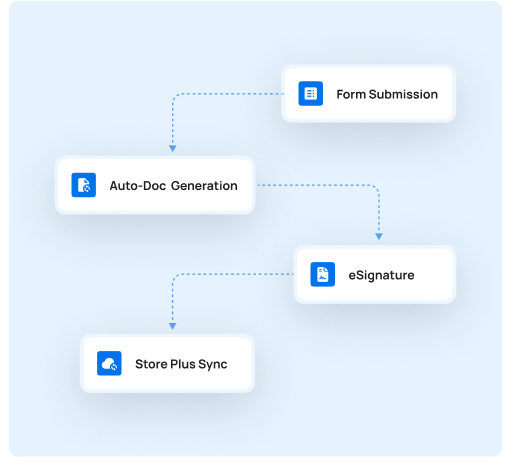“As a Go-to-Market manager for monday CRM, I see many of our CRM clients actively using GetSign for a variety of use cases – from generating and sending contracts to issuing invoices and much more. GetSign is incredibly user-friendly and requires no complex setup to get started.”