Save hours every week by eliminating manual follow-ups and repetitive send-outs. With GetSign’s Document Signing Link add-on, you can generate secure, shareable signing links for any document — perfect for public forms, external signers, or mass outreach.
Skip the back-and-forth of email invites or account setup. GetSign’s Document Signing Link allows you to instantly share a signature-ready document via link — ideal for public acknowledgements, fast approvals, and external workflows.
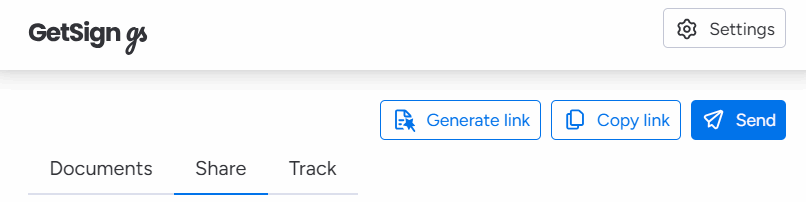
Each signer gets instant access through a secure, unique link, allowing you to collect signatures across public forms, external approvals, and internal workflows — all while keeping full control from your monday.com board. No portals, no confusion, just faster signatures at scale.
Send Signable Docs via Link — in simple steps
Choose the workflow that aligns with your team’s signing frequency and document generation needs.
Access and manage reusable document templates directly from your monday.com workspace.
Auto-populate data from your monday.com board. Instantly prepare a document that captures exactly what you need — with minimal manual work.
Recipients can access and sign your document with just one click, cutting out back-and-forth emails.
Stay updated on who’s signed and who hasn’t, directly within your monday.com board.
Showcasing how different teams across your organization use shareable signing links for speed and scale.
Send company-wide policy updates, handbooks, or new hire documents effortlessly through public links.
Distribute compliance disclosures, vendor agreements, or contractor forms without complicated portals.
Collect agreement sign-offs, approvals, or renewal acknowledgments faster — eliminating email delays.
Capture participant acknowledgments for webinars, event waivers, or campaign disclaimers with a simple click.
Share data access policies, security disclosures, or system usage agreements across departments — and track acknowledgments instantly from one board.
Whether you’re distributing a single disclosure or collecting 100+ policy acknowledgements, GetSign’s Signing Link handles it all — fast and friction-free.
It’s built for reach, designed for simplicity, and made for every workflow where scale and speed matter.
No logins, portals, or accounts — just click, sign, and submit in seconds.
Generate a secure link and distribute it via email, chat, forms, or embeds — no limitations.
Monitor who signed, when, and what’s still pending — all from your monday.com board.
Collect hundreds of signatures at once with personalized links and real-time tracking.
Stay organized and avoid duplication with a single link tied to each document.
Simplify document execution with fast, flexible signing links — built right into monday.com. With GetSign’s Document Signing Link add-on, you can generate secure, shareable signing links for any document — perfect for public forms, external signers, or mass outreach.
The Document Signing Link is a capability that lets you generate a secure, shareable signing URL for any document directly from your monday.com board. It’s ideal for collecting external signatures without manual emails or account setup.
Yes. Recipients can open the link and sign the document instantly — no login, registration, or portal access is required.
Each document link is unique and secure. You have full control over its lifecycle and can revoke access at any time directly from your board.
Once generated, you can copy and share the link via email, messaging apps, embedded forms, or even your website — making it perfect for public or mass outreach.
Yes. GetSign updates your monday.com board in real time, letting you monitor who has signed, when they signed, and which signatures are still pending.
Absolutely. Whether you’re collecting one signature or a hundred, the Document Signing Link makes it fast, scalable, and error-free.
No. One document can be shared with multiple people via unique signing links, each tracked individually — without duplication.
No. If your plan includes GetSign capabilities, there is no additional cost to use the Document Signing Link feature.
Features
Legal
© 2025 GetSign. All rights reserved.

