From legal reviews to managerial approvals, some documents require signatures in a specific order. The Signing Order add-on lets you assign a clear sequence to signers — ensuring internal stakeholders review and approve before external parties see the file.
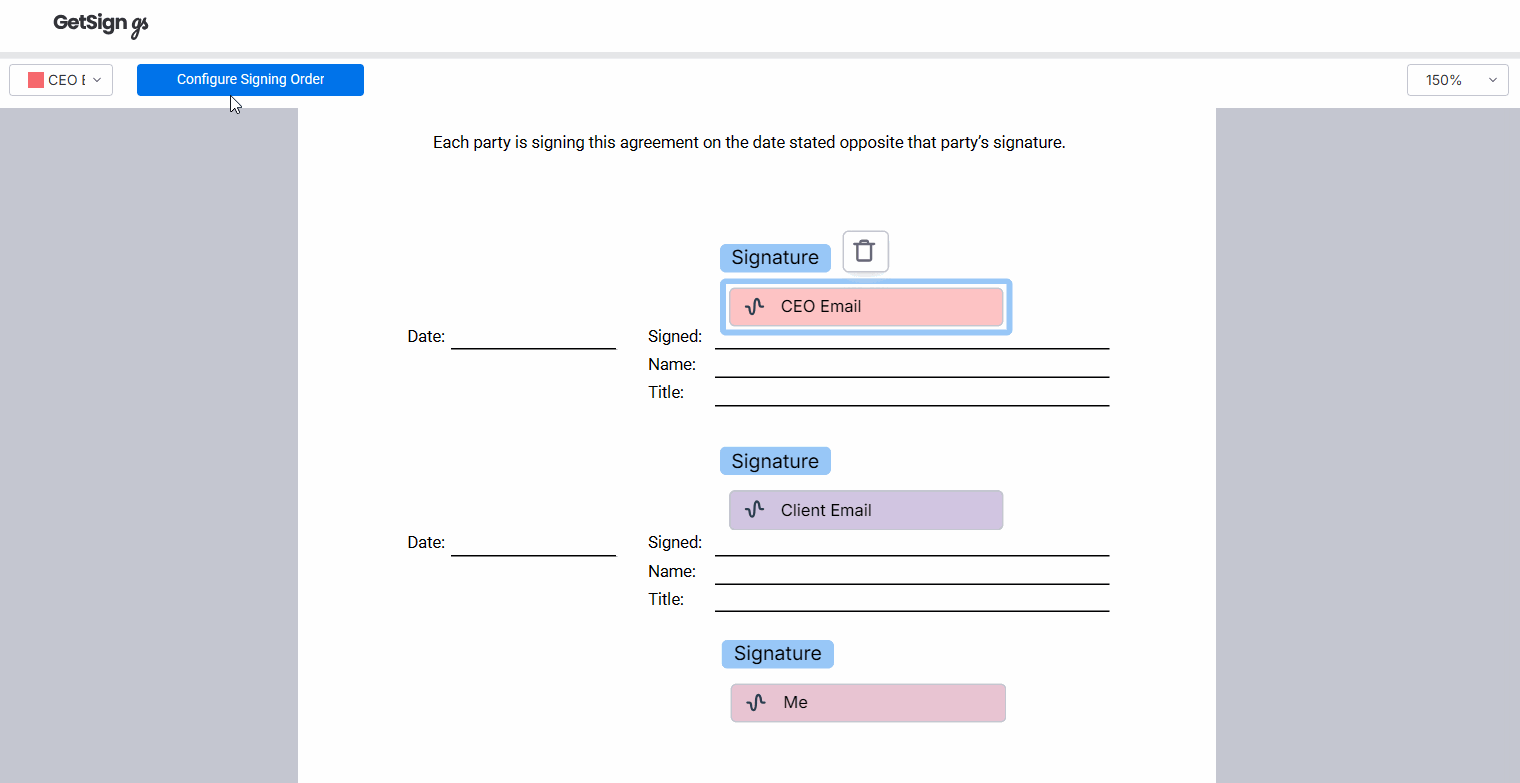
Some workflows demand structure. With Signing Order, you decide who signs first, next, and last — whether it’s internal approvals, legal sign-off, or multi-party agreements.
Get signatures in the right order — without confusion or backtracking.
From first signer to final approval — all in one board.
Connect your GetSign account with your monday.com workspace.
Upload or set up the document template that requires a structured signing order.
Drag the “Signature field" in order indicating the email for signing and establish the signing order.
Each recipient gets the notification once the previous one completes their action.
Each signature status is updated in real time, letting you monitor completions and follow-ups at scale.
Explore how different teams use Signing Order to keep signature workflows structured, accountable, and fully trackable.
Send offer letters or HR policies through structured sign-off chains — from recruiters to department heads, then to C-level — to streamline onboarding and maintain visibility.
Send contracts, NDAs, and legal agreements through department heads before reaching external signers — ensuring every document follows the right chain of custody and holds up to scrutiny.
Build internal approval flows for pricing, custom terms, or renewal agreements. Let managers sign off before the client gets the final document — keeping deal desks fast and compliant.
Sequence budget approvals, vendor contracts, or purchase requests so CFOs, finance managers, and procurement leads sign in the right order — no skipped steps or parallel confusion.
Issue data access or confidentiality policies company-wide and monitor signature completion from a central board.
Whether you need one approval or a chain of five, Signing Order keeps the process clean and compliant.
It’s built for control, designed for transparency, and ready for workflows where order really matters.
Documents won’t reach external signers before internal ones have approved.
Each person receives their own secure link and copy of the document.
See who signed, who hasn’t, and what’s overdue at a glance.
Customize signing order per document, board, or process.
Every signer’s name, date, and action are time-stamped and stored for compliance.
The Signing Order feature allows you to define a specific sequence in which recipients must sign a document. This ensures structured workflows where approvals happen in a controlled, predefined order — such as internal approvals before external signatures.
Once you upload a document or choose a template, you can assign signer roles and sequences using GetSign’s document editor. Each recipient will only be notified when it’s their turn to sign. The entire process — from configuration to progress tracking — happens inside your monday.com board.
Absolutely. With GetSign’s Signing Order capability, you can define a sequential signing flow by assigning signer positions. Each signer receives the document only after the previous one has completed their part, ensuring a controlled and audit-friendly process.
Yes. Signing order is fully customizable per document or per board. You can assign different sequences depending on the workflow — such as recruiter > manager > HR lead for onboarding, or legal > finance > client for contracts.
The next recipient in the sequence won’t receive access to the document until the previous signer has completed their part. This ensures that approvals happen in the right order and prevents premature document access.
Once a document is sent, the signing order cannot be changed for that instance. However, you can edit the sequence before sending or configure a new signing order for future documents from the board.
GetSign provides real-time tracking within your monday.com board. You can see each recipient’s signing status, including who has signed, who’s next in line, and any overdue actions — all with full auditability.
Signing Order is part of GetSign’s advanced capabilities, but there is no additional cost to use it. If it’s enabled for your workspace, you can use it across your boards and templates without upgrading or paying extra.
Absolutely. This feature is especially useful for internal sign-off workflows. For example, sales teams can configure internal approvals before the document is sent to the client, maintaining both structure and compliance.