In the modern digital workspace, ensuring a streamlined and secure signing process is critical for maintaining efficient workflows. With GetSign, you can set signing order on monday.com to manage and automate your eSignature processes.
Set Signing Order on monday.com
This integration allows teams to define the exact sequence in which documents are signed, ensuring clarity, accountability, and compliance throughout the approval process.
What Does “Set Signing Order on monday.com” Mean?
Setting the signing order on monday.com means establishing a predefined sequence for document sign-offs within your workflow. This feature is especially valuable when multiple parties must review and sign a document in a specific order. By automating this process with GetSign, you can:
- Enhance Transparency: Clearly define who signs and when.
- Ensure Compliance: Maintain audit trails and legally binding signatures.
- Boost Efficiency: Automate the routing of documents, reducing manual follow-ups.
Key Benefits of Setting a Signing Order on monday.com
Implementing a structured signing order through GetSign’s integration with monday.com brings several benefits:
- Improved Workflow Control: Automate the sequential signing process, ensuring each signer follows the required order.
- Error Reduction: Minimize the risk of skipped steps or miscommunication during the sign-off process.
- Increased Accountability: Track the progression of document signatures, with every step recorded for audit purposes.
- Faster Turnaround Times: With an automated process, documents move quickly from one signer to the next without unnecessary delays.
How to Set Signing Order on monday.com Using GetSign
Follow these detailed steps to configure and optimize your signing order workflow within monday.com:
Follow these detailed steps to configure and optimize your signing order workflow within monday.com:
Step 1: Integrate GetSign.io with monday.com
Begin by connecting your GetSign account with your monday.com workspace. This integration allows GetSign to access your boards and data.
Step 2: Configure Your Document Template
Upload and set up the document template that requires a structured signing order. Customize the template to include placeholders for signer information.
Step 3: Arrange your eSignatures with precision!
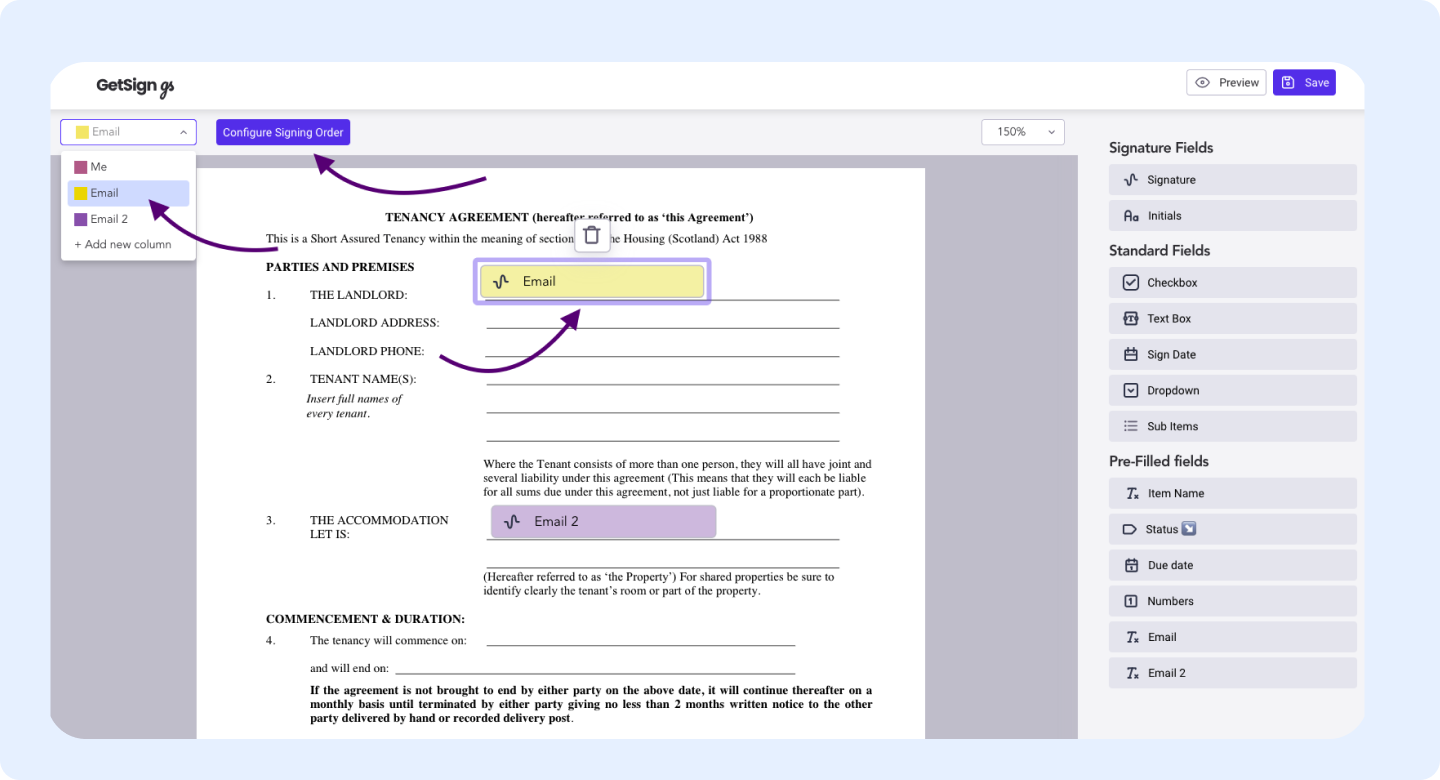
Optimize your document workflow by setting a signing order for multiple recipients. Take charge of the sequence in which your recipients receive and sign documents with our “Set signing order” feature.
Enable this feature to establish a recipient routing order. Choose a straightforward sequential routing, ensuring each recipient gets the notification once the previous one completes their action. Simplify your process and keep everyone in sync!
Step 4: Assigning eSignature
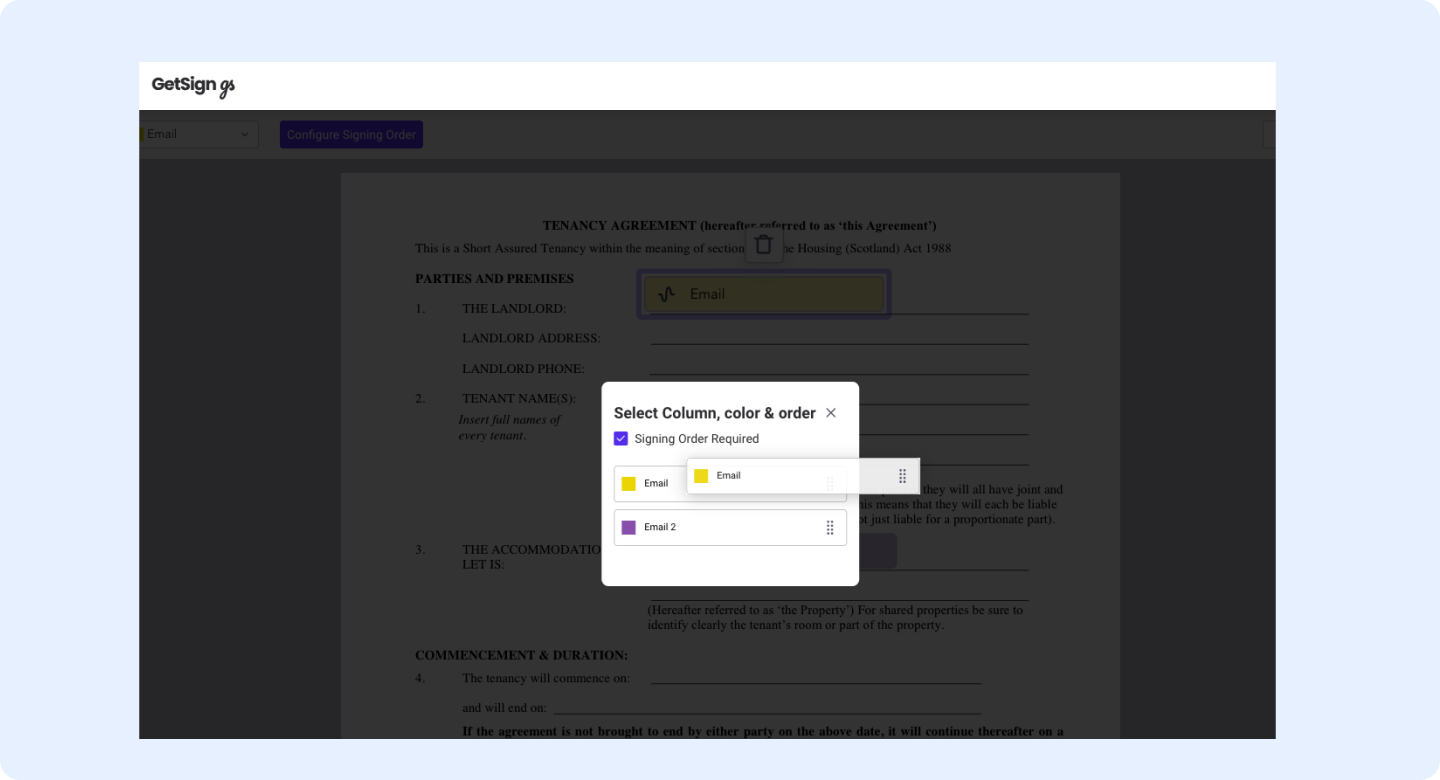
Navigate the GetSign editor seamlessly: when dragging the “Signature field,” indicate the email for signing and establish the signing order.
Just click on the signature field to reveal the option for assigning an email and order.
Ensure to select each signature field, assign the email and order, and
When you’re set, click Save to preserve your changes.
Ready to build? Get a flexible eSignature solution now!
Frequently Asked Questions (FAQs)
How does setting a signing order on monday.com improve my workflow?
By establishing a clear sequence for document sign-offs, you reduce errors and delays, ensuring that each step is completed in a structured manner. This process enhances transparency, accountability, and compliance.
Is the signing order customizable for different workflows?
Yes. GetSign allows you to customize the signing sequence for various document types and workflows, accommodating the unique needs of your organization.
Can automation trigger the signing order process in monday.com?
Absolutely. You can set up automation rules within monday.com that automatically trigger the signing process based on specific events, such as task completion or status updates.
Are the signatures legally binding?
Yes. GetSign complies with global eSignature standards and regulations, ensuring that all signatures collected through the system are legally binding and stored securely.
What if a signer fails to sign in the correct order?
The system is designed to enforce the signing order strictly. If a signer misses their turn, the document will not proceed to the next signer until the required signature is completed, ensuring the integrity of the process.
See GetSign eSignatures in action
Create secure and intuitive eSignature workflows on any device, track the status of documents right in your account, build online fillable forms – all within a single solution.
